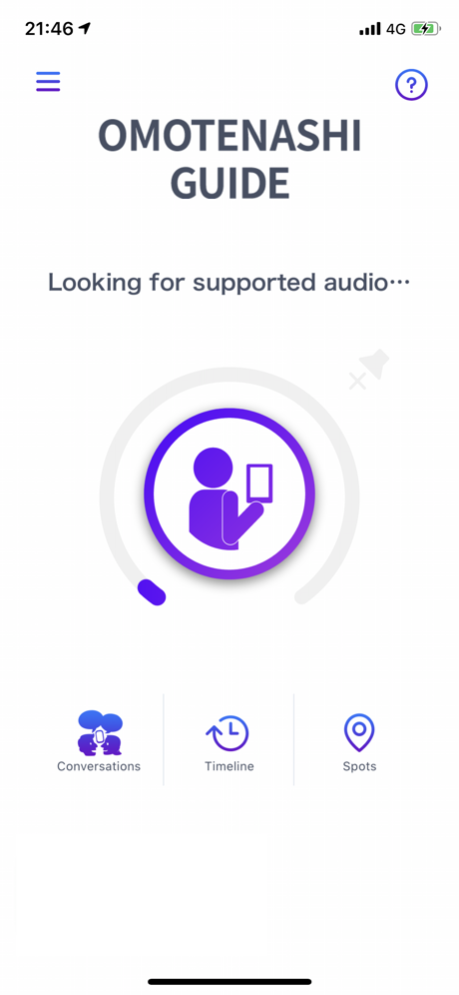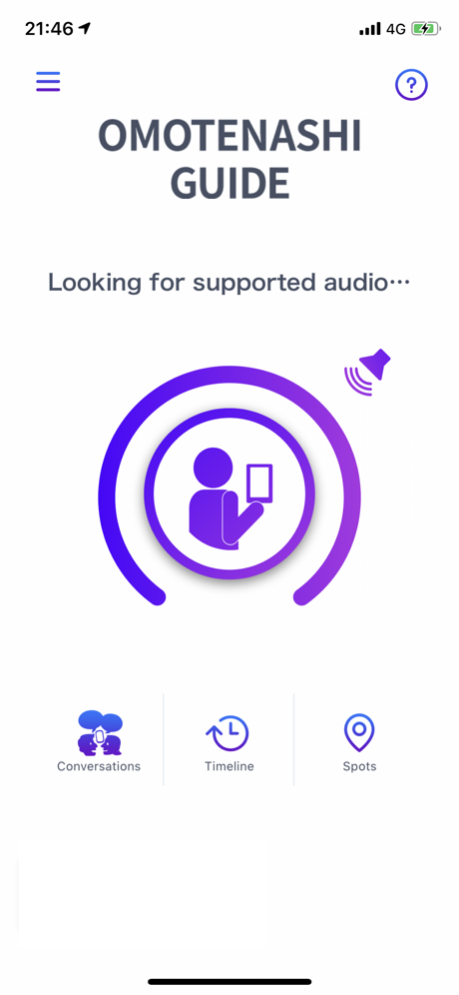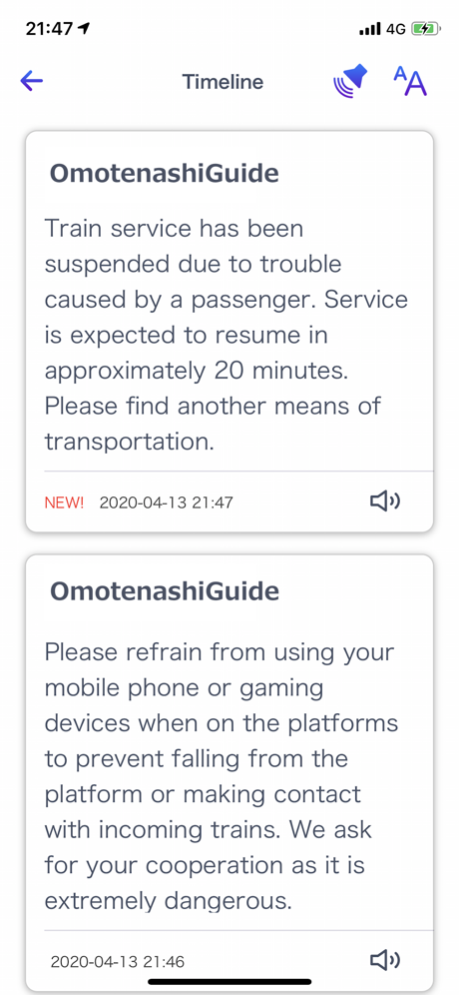OMOTENASHI GUIDE - SoundUD - 4.9.1
Free Version
Publisher Description
[Overview]
"OMOTENASHI GUIDE" is a service that convertsJapanese announcements into an understandable form and delivers for its users regardless of age, nationality, or disability.
When the app picks up a Japanese announcement compatible with "OMOTENASHI GUIDE", it converts the announcement into text for users that are hard of hearing. For foreign users that don't understand Japanese, the announcement is translated into an appropriate foreign language and is displayed in text format.
[User Instructions]
Step 1: When an announcement is playing and you want to know what it says... Open the app where there is an "OMOTENASHI GUIDE" mark!
Step 2: Just press the center button!
[Notes on Use]
The smartphone's microphone is used when receiving announcements.
If permission to use the microphone is off, it may not be possible to convert the announcement correctly.
A settings prompt will appear the first time you launch the app, but when reconfiguring the settings, please confirm the following.
・Microphone
settings->privacy->microphone->omotenashi->on
・Location Services
settings->privacy->location services->omotenashi->always
・Bluetooth
settings->bluetooth->on
Nov 13, 2023
Version 4.9.1
Bug fix.
About OMOTENASHI GUIDE - SoundUD -
OMOTENASHI GUIDE - SoundUD - is a free app for iOS published in the System Maintenance list of apps, part of System Utilities.
The company that develops OMOTENASHI GUIDE - SoundUD - is Yamaha Corporation. The latest version released by its developer is 4.9.1.
To install OMOTENASHI GUIDE - SoundUD - on your iOS device, just click the green Continue To App button above to start the installation process. The app is listed on our website since 2023-11-13 and was downloaded 1 times. We have already checked if the download link is safe, however for your own protection we recommend that you scan the downloaded app with your antivirus. Your antivirus may detect the OMOTENASHI GUIDE - SoundUD - as malware if the download link is broken.
How to install OMOTENASHI GUIDE - SoundUD - on your iOS device:
- Click on the Continue To App button on our website. This will redirect you to the App Store.
- Once the OMOTENASHI GUIDE - SoundUD - is shown in the iTunes listing of your iOS device, you can start its download and installation. Tap on the GET button to the right of the app to start downloading it.
- If you are not logged-in the iOS appstore app, you'll be prompted for your your Apple ID and/or password.
- After OMOTENASHI GUIDE - SoundUD - is downloaded, you'll see an INSTALL button to the right. Tap on it to start the actual installation of the iOS app.
- Once installation is finished you can tap on the OPEN button to start it. Its icon will also be added to your device home screen.